how to solve epson printer red light problem
Hello friends, welcome to this new post today.
Today we are going to talk about epson printer. There is an error of service requirement, which is seen in all epson printers. Which is also known as the problem of red light. These problems occur when the counting memory of the ink becomes full. Due to which red light starts blinking. Today we have an Epson L3115 model printer, in which the problem of service error has come. Today we will solve this problem with the help of software.
@@@
@@But sometimes the red light starts burning due to dust or paper getting stuck in the printer or due to any hardware problem. This type of problem will not be solved by software. Its identity is that the two lights in the printer turn off the burning alternately. And the second identity is that when you give a print, you will come there by writing the service request. We also have to keep these things in mind, not all errors are corrected by software. If this kind of error is in your printer, then read the post completely.
How to overcome the problem of red light in epson printer L3115.
First of all, download the software from the link given below. This software will work on epson L3115, L3116 models.
1 - First of all, turn on the printer and connect usb to pc. And download the epson service tool from the given link.
2 - After this, whatever antivirus you have, you have to close it; in Windows 8 above, there is an antivirus named Defender, which also has to be closed.
@@@
@@
3 - Extend that rar file to the service tool that has been downloaded.
4 - As soon as you will find two folders in it, you have to open the folder with epson L3115. Once the folder is opened, there will be many types of files in it, in this you have to open the adjprog (adjustment program) once. On opening, a message will come to ok. On opening, your hardware id will be copied.
5 - Then come back and open the folder containing the keygen. There are also many types of files in which to open the WLGen file. In this, click on the license manager on the first number. In which a license will already be created, delete it from the menu bar above. After this, click on add license. A box has to be opened which has to be filled, in which the name has to be written in the customer name. Any name has to be written in the company name also. And paste the hardware id. The mirror that you copied. After this, Day Expresson has to be ticked, and the country and the rest are to be left. And you have to save it. After this, we will click on Create license in the menu above. As soon as we click on Create license. A folder will be created with the name License. Which is made inside the keygen folder. After this the keygen has to be closed, and the keygen folder has to be opened. And open the folder with the license. All files have to be copied to it. And paste it into the epson L3115 folder. Some files will already exist, replace it.
6 - Then we will open adjprog (adjustment program). A message will come, to fix it on ok. After this a window will open. In which you can select the model of your printer by clicking on select.
After this, click on Perticular Adjustment Mode. As soon as you click, another window will open.
7 -In this, you have to select the West Ink Pad counter and fix it. As soon as ok, another window will open.
8 - If you want to check how much memory is used, then tick the main pad counter and click on the check. You will see how full your memory is. And to remove the red light, tick the main pad counter and click on Initialize. During this, your printer must be on and connected to the pc. After this a message will come to click on ok. Memory will be cleared as soon as you click ok. And a message will come again in which it will be written Restart the printer.
9 - After this the printer has to be restarted. Some time the printer does the processing,
and your printer problem will be over.
epson printer l3115 ink pad reset software free download..
maxindia
@@@ @@
or copy past your browser this link.
http://j.gs/FWBl
epson printer l3110 ink pad reset software free download..
@@@@@
http://j.gs/FXI3
or copy past your browser this link.
password this file maxindia
epson l3210 epson l3211 resetor download
https://www.worldtechgk.in/2022/05/download-epson-adjustment-program-for.html
download and enjoy.............................................................






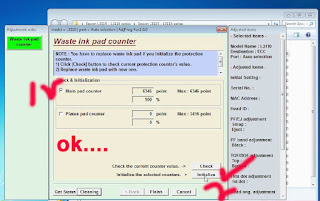

16 Comments
lod link
ReplyDeleteThis comment has been removed by a blog administrator.
DeleteDownload kese kare
ReplyDeleteepson l3115 red lighth blinking
Deletehi
ReplyDeletesoftewar download
ReplyDeletehi sir
ReplyDeletesoftware download kaise kare pls reply
hii aapne download nhi kar pa rhe hai mai batao
Deletethank to so much sir aapne meri proble solve kar di thanks
ReplyDelete2 din se kitna parsan tha but youtube par aapka video dekha to mujhe pasand aa gya like kiya bhi thanks sir love you aise hi video banaya kro sir
chrome://newtab/
ReplyDeletehow to download software plz help me
ReplyDeletekaise download kre software
Deletekaise download kre software
ReplyDeleteDownload kese kare
ReplyDeleteSIR APP OPEN NAHI HO RHA DOWNLOAD HONE K BAD
ReplyDeletekese download kese kare sir
ReplyDelete